In an era where privacy is paramount, finding the right messaging app that guarantees both security and convenience is crucial. With increasing concerns over data breaches and surveillance, private messaging apps have evolved to offer enhanced encryption, user control, and anonymity features. As we head into 2024, several apps stand out for their dedication to keeping your conversations safe from prying eyes while delivering seamless communication experiences. In this article, we’ll explore the best private messaging apps of 2024, highlighting their features, security protocols, and why they’re the top choices for privacy-conscious users.
Signal Private Messenger

Signal Private Messenger has become a go-to app for those who prioritize privacy and security in their communications. Lauded for its robust encryption and transparent operations, Signal is an open-source platform that ensures your private messages remain private. With its simple, user-friendly interface and commitment to data protection, Signal offers a secure way to chat, make voice or video calls, and share files without compromising your privacy.
Features:
- End-to-End Encryption: All messages, voice calls, video calls, and file transfers are protected by end-to-end encryption using the Signal Protocol, ensuring only the intended recipients can access them.
- Self-Destructing Messages: Users can set private messages to disappear after a specified time, adding an extra layer of security.
- Group Chats: Secure group messaging with full encryption, allowing privacy across multiple users.
- No Ads or Trackers: Signal does not monetize through ads or user data tracking, providing a clean and private experience.
- Cross-Platform Support: Available on iOS, Android, and desktop, allowing seamless messaging across devices.
- Minimal Data Collection: Only requires your phone number to sign up; no other personal information is needed.
- PIN Feature: An optional PIN feature to recover account settings, without storing information on Signal’s servers.
Security Protocols:
- Signal Protocol: Signal uses its proprietary, highly respected encryption protocol, widely regarded as one of the most secure encryption methods available.
- Open Source: The app’s code is open-source, allowing independent security audits and public trust in its transparency.
- No Metadata Collection: Signal does not store metadata such as who you communicate with or for how long, protecting user privacy even further.
- Encryption by Default: Unlike some other messaging apps, Signal encrypts all communications by default, without requiring users to enable it manually.
- Forward Secrecy: Each session key is temporary and replaced regularly, preventing unauthorized access even if a key is compromised.
Advantages:
- High-Level Encryption: End-to-end encryption for all communications ensures robust security.
- No Ads or Data Tracking: Signal’s commitment to privacy is bolstered by its ad-free and tracking-free model.
- Open Source Transparency: With open-source code, anyone can audit Signal’s security, enhancing trust in its platform.
- Minimal Data Collection: Signal only collects phone numbers, protecting user anonymity beyond basic registration.
Disadvantages:
- Limited Features for Customization: Compared to other apps, Signal lacks extensive customization options such as themes and stickers.
- Phone Number Requirement: Users must register with a phone number, which could be seen as a privacy drawback for those wanting total anonymity.
- Smaller User Base: Compared to mainstream messaging apps like WhatsApp or Telegram, Signal has a smaller user base, which may limit its use for communication with friends and family.
- No Cloud Backup for Messages: While this ensures security, users cannot back up messages to the cloud, making message recovery difficult if the device is lost.
Signal is a top pick for privacy-conscious users due to its strong encryption, transparent protocols, and no-compromise approach to user data security.

WhatsApp, one of the world’s most popular messaging platforms, offers a balance of convenience, functionality, and security. Acquired by Meta (formerly Facebook), WhatsApp has over 2 billion users globally and provides end-to-end encryption to protect users’ communications. While it’s widely used for its ease of messaging, voice, and video calls, WhatsApp has a few privacy concerns tied to data sharing with Meta. Still, it remains a top choice due to its encryption protocols and broad user base.
Features:
- End-to-End Encryption: WhatsApp uses the Signal Protocol for end-to-end encryption, ensuring messages, voice, and video calls remain secure.
- Multimedia Sharing: Users can send photos, videos, documents, and voice messages with encrypted protection.
- Group Messaging: Supports large group chats with up to 1024 participants, all secured by encryption.
- Voice and Video Calls: Encrypted voice and video calls, including group calls, are available for free globally.
- Status Updates: Users can post temporary status updates (images, text, or video) visible for 24 hours.
- Cross-Platform Sync: Available on Android, iOS, and desktop through WhatsApp Web.
- Backup Options: Supports encrypted backups to Google Drive or iCloud (though these backups are not end-to-end encrypted by default).
- Two-Step Verification: Provides an extra layer of account security by requiring a PIN during setup on new devices.
Security Protocols:
- Signal Protocol: WhatsApp uses the Signal Protocol for end-to-end encryption by default, protecting communications between users.
- Message Encryption: Messages, calls, photos, and videos are encrypted while being transmitted, ensuring no third party (including WhatsApp) can access the content.
- Meta’s Data Policy: Despite message encryption, WhatsApp shares some metadata (like phone numbers and interaction data) with its parent company Meta, raising privacy concerns for some users.
- Optional Encrypted Backups: WhatsApp offers an option to enable encryption for cloud backups, though it is not turned on by default.
- Two-Factor Authentication (2FA): Users can set up two-factor authentication with a PIN, adding additional security to their account.
Advantages:
- Wide User Base: With over 2 billion users, WhatsApp is one of the most widely used messaging apps globally, making it easy to communicate with a broad network of contacts.
- End-to-End Encryption by Default: WhatsApp encrypts all messages and calls by default, ensuring strong security for daily communication.
- Multimedia Capabilities: Allows users to send various types of files, including images, documents, and videos, all under the protection of encryption.
- Cross-Platform and International Reach: Works seamlessly across Android, iOS, and web browsers, with free international messaging and calls.
- Group Messaging Features: Supports large group chats and encrypted group calls, making it ideal for family, friends, or work-related communication.
Disadvantages:
- Data Sharing with Meta: WhatsApp shares some user data (like phone numbers, usage patterns, and device information) with Meta, which may concern users focused on privacy.
- Backup Encryption Not Default: Cloud backups (Google Drive or iCloud) are not end-to-end encrypted by default, requiring users to manually enable this feature.
- Metadata Collection: While messages are encrypted, WhatsApp collects metadata like who you communicate with, when, and how frequently, which could potentially be shared with third parties.
- Phone Number Requirement: Similar to Signal, users must register with a phone number, which can reduce anonymity for those seeking heightened privacy.
- Limited Customization: Compared to other private messaging apps like Telegram, WhatsApp offers fewer customization options like themes and advanced message control settings.
WhatsApp remains a top choice for users who want secure messaging with the convenience of a massive global user base. While it provides strong encryption for messages and calls, its connection to Meta and data-sharing practices may be a drawback for those with deeper privacy concerns.
Telegram

Telegram has gained immense popularity for its versatility, advanced features, and a balance of privacy options. Although it doesn’t offer end-to-end encryption by default for all chats, its Secret Chats feature provides this level of security for users who prioritize privacy. Telegram’s large group chats, customization options, and cloud-based nature make it stand out, particularly among users who seek both functionality and optional privacy.
Features:
- Cloud-Based Messaging: Telegram stores chats in the cloud, allowing users to access their messages from multiple devices seamlessly.
- Secret Chats: Offers optional end-to-end encrypted chats (Secret Chats) that provide self-destructing messages and ensure no trace of communication is left on Telegram servers.
- Group Chats & Channels: Supports large group chats with up to 200,000 members and broadcast channels for unlimited subscribers, making it ideal for communities and large-scale communication.
- Multimedia Sharing: Allows sharing of files up to 2 GB, including photos, videos, documents, and more.
- Customizable Experience: Offers extensive customization options, including themes, stickers, GIFs, and bots to enhance the user experience.
- Voice and Video Calls: Provides encrypted voice and video calls with good quality.
- Cross-Platform Sync: Available on iOS, Android, desktop, and web browsers, making it easy to sync chats across devices.
- Self-Destructing Messages: In both Secret Chats and standard chats, users can set private messages to self-destruct after a set time.
- Bots and Automation: Telegram supports bots for tasks like polls, reminders, and integration with other apps, enhancing productivity.
Security Protocols:
- End-to-End Encryption (Secret Chats Only): Secret Chats provide end-to-end encryption, meaning messages are encrypted on the sender’s and receiver’s devices, with no access by Telegram.
- MTProto Protocol: Telegram uses its proprietary MTProto encryption for standard cloud chats. While these chats are encrypted in transit and while stored in the cloud, they are not end-to-end encrypted, meaning Telegram technically has access to message content.
- Server-Side Encryption: Standard chats are encrypted between the client and server, and messages are stored encrypted on Telegram’s servers.
- Two-Step Verification: Telegram offers two-step verification to secure accounts, adding an extra layer of protection.
- Self-Destructing Accounts: Telegram accounts can be set to self-destruct after a period of inactivity, ensuring no data remains if the user stops using the app.
Advantages:
- Large Group and Channel Support: Telegram supports huge group chats and broadcast channels, making it an ideal platform for communities, public figures, and businesses.
- Optional End-to-End Encryption (Secret Chats): While not enabled by default, Secret Chats offer end-to-end encryption and additional privacy features like message self-destruction.
- Cross-Device Sync and Cloud Storage: Chats stored in the cloud make it easy to access conversations across multiple devices without losing data.
- Feature-Rich Experience: Telegram offers a high level of customization, file sharing, and automation features, such as bots, enhancing its usability.
- Self-Destructing Messages and Accounts: Built-in privacy features like private message self-destruction and account self-deletion provide additional control over personal data.
Disadvantages:
- No Default End-to-End Encryption for Standard Chats: Unlike Signal or WhatsApp, Telegram does not offer end-to-end encryption for all conversations by default, leaving standard chats less secure than Secret Chats.
- Cloud Chats Stored on Servers: Standard chats are stored on Telegram’s servers, which could potentially be accessed by Telegram in extreme cases, raising concerns for those seeking full privacy.
- Proprietary Encryption (MTProto): Telegram uses its own MTProto encryption protocol for non-Secret Chats, which is less tested and scrutinized than established encryption protocols like Signal’s.
- Phone Number Requirement: Users must register with a phone number, which could limit anonymity for privacy-conscious individuals.
- Meta-Data Collection: While Telegram encrypts chats, some metadata (such as contact information and interactions) could still be collected and stored by the platform.
Telegram is a great choice for users seeking advanced features, large community support, and optional privacy through Secret Chats. However, its lack of default end-to-end encryption for regular chats and the use of proprietary encryption protocols may be a drawback for those focused on maximum security and privacy.
Session

Session is an innovative private messaging app designed with a focus on extreme privacy and anonymity. Built on a decentralized, onion-routing network, Session removes the need for phone numbers, central servers, or any identifying metadata. It ensures that users can communicate without leaving a trace, making it one of the best choices for privacy-conscious individuals who seek to avoid surveillance, tracking, or data collection.
Features:
- No Phone Number Required: Unlike most messaging apps, Session does not require a phone number or email address for registration, allowing for true anonymity.
- Decentralized Architecture: Session operates on a decentralized network of nodes, eliminating reliance on central servers and reducing the risk of data being compromised.
- End-to-End Encryption: All messages, voice calls, and file transfers are protected by end-to-end encryption, ensuring they cannot be intercepted or read by third parties.
- Onion-Routed Messages: Messages are routed through an onion network, similar to Tor, adding multiple layers of encryption and obscuring the sender’s IP address.
- Multimedia Sharing: Users can securely share photos, videos, and other files, all protected by encryption.
- Group Chats: Supports fully encrypted group chats for secure communication with multiple people.
- Cross-Platform Support: Available on Android, iOS, and desktop, providing a seamless experience across different devices.
- Anonymous Push Notifications: Allows notifications without exposing any personal data or metadata, ensuring privacy even when messages arrive.
Security Protocols:
- End-to-End Encryption: Session uses the Signal Protocol for end-to-end encryption, ensuring that only the sender and recipient can read the messages.
- Decentralized Network (Lokinet): Session runs on a decentralized onion-routing network, which means no single point of failure or centralized control, enhancing its resistance to censorship and hacking.
- No Metadata Storage: Session does not store metadata, including information about who sent the message, who received it, or when it was sent, ensuring complete communication anonymity.
- Onion Routing: Messages are routed through a series of nodes, obscuring the sender’s IP address and making it extremely difficult for third parties to track communications or the sender’s location.
- Open Source: Session’s code is open source, allowing for public audits and ensuring transparency about its security protocols.
Advantages:
- True Anonymity: Session doesn’t require a phone number or email for registration, allowing users to remain anonymous.
- Decentralized and Secure: With no central servers and onion routing, Session is highly resistant to censorship, surveillance, and data breaches.
- No Metadata Collection: Session is one of the few apps that does not collect or store any metadata, ensuring that there’s no record of your communication activity.
- End-to-End Encryption: All communications are protected by end-to-end encryption, making sure that only the intended recipients can read or listen to the messages.
- Cross-Platform Availability: Session supports both mobile and desktop platforms, allowing users to stay connected securely across different devices.
- Open Source Transparency: Session’s open-source code allows for third-party audits, enhancing user trust in its security and privacy measures.
Disadvantages:
- Message Delays: Due to its decentralized network and onion routing, Session may experience slower message delivery times compared to centralized apps.
- Smaller User Base: Session is less widely used than apps like WhatsApp or Telegram, which may limit the number of contacts available to chat with on the platform.
- Limited Features Compared to Mainstream Apps: While it prioritizes privacy, Session lacks some of the advanced features (e.g., stickers, voice notes, and video calling) that are common in more mainstream messaging apps.
- Larger App Size and Higher Battery Usage: The decentralized nature of the app, including onion routing, can result in higher battery consumption and larger app size compared to other private messaging apps.
- No Cloud Backup: Since Session doesn’t use centralized servers, there is no cloud backup, which may make it difficult to recover messages if a device is lost.
Session stands out as an exceptional choice for privacy-conscious users who prioritize anonymity, security, and censorship resistance. While its focus on decentralized, metadata-free communication makes it slower and less feature-rich than some competitors, it offers unparalleled privacy and security for those seeking a truly anonymous messaging experience.
Briar

Briar is a peer-to-peer messaging app designed for maximum privacy, particularly in scenarios where censorship, surveillance, or internet shutdowns are a concern. Unlike most messaging apps, Briar does not rely on central servers or phone numbers, making it ideal for those seeking highly resilient and decentralized communication. It uses direct connections via Bluetooth, Wi-Fi, or the Tor network, making it suitable for offline use or during internet blackouts. Briar stands out for its commitment to anonymity, privacy, and resistance to surveillance.
Features:
- Peer-to-Peer Messaging: Briar operates without central servers. Instead, it uses peer-to-peer communication via Bluetooth, Wi-Fi, or the Tor network, enabling secure messaging even when the internet is unavailable.
- Offline Messaging: When no internet is available, users can communicate via Bluetooth or local Wi-Fi, ensuring reliable communication during internet shutdowns or in remote areas.
- End-to-End Encryption: All communications, including private messages, forums, and blogs, are protected with end-to-end encryption to keep conversations private.
- Group Chats and Forums: Allows users to create secure group chats and public forums, making it a powerful tool for organizing events or sharing information among a trusted group.
- No Phone Number or Email Required: Briar does not require users to register with a phone number, email, or any personal identifier, maintaining complete anonymity.
- Secure Blogging: Briar features a secure blogging system, allowing users to share posts privately with their network.
- Decentralized Communication: Briar does not rely on central servers; messages are stored locally on your device and only transmitted to your contacts.
- Tor Integration: The app uses the Tor network to mask user IP addresses when communicating over the internet, enhancing privacy and anonymity.
Security Protocols:
- End-to-End Encryption: All messages are encrypted using robust end-to-end encryption, ensuring that only the sender and recipient can access the content.
- Peer-to-Peer Architecture: Briar does not rely on centralized servers for message storage or transmission, reducing the risks of server hacks or surveillance.
- Onion Routing (via Tor): When using an internet connection, Briar routes traffic through the Tor network to obscure user IP addresses and prevent tracking.
- No Metadata Collection: Briar does not store or transmit metadata, such as message timestamps, sender/recipient information, or IP addresses, making it extremely difficult for third parties to track communication patterns.
- Open Source: Briar’s code is fully open source, allowing anyone to audit it for security vulnerabilities and ensuring transparency.
Advantages:
- Internet-Independent Communication: Briar can function entirely without an internet connection by using Bluetooth or Wi-Fi. Making it invaluable during outages, remote travel, or in heavily censored environments.
- No Personal Identifiers Needed: Briar does not require phone numbers or email addresses for sign-up, ensuring complete user anonymity.
- End-to-End Encryption: All messages, chats, and forums are encrypted, guaranteeing strong protection for private conversations.
- Tor Integration for Internet Use: When using the internet, traffic is routed through Tor, which helps protect user identity and location.
- Open Source and Transparent: The open-source nature of Briar allows the security community to audit its code, adding to its credibility and reliability.
- Resistant to Surveillance and Censorship: Its decentralized nature and reliance on peer-to-peer networks make Briar resistant to censorship and surveillance efforts, ensuring privacy in restrictive environments.
Disadvantages:
- Limited Cross-Platform Availability: Briar is only available on Android, limiting access for users on iOS or desktop platforms.
- Higher Battery Consumption: Since Briar often relies on Bluetooth and local Wi-Fi for offline communication. It can drain battery faster than typical private messaging apps.
- No Cloud Backup: Briar’s decentralized model means that there is no cloud-based message backup, so if the device is lost, messages cannot be recovered.
- Small User Base: Briar is less widely adopted than mainstream messaging apps, which may make it difficult to find contacts using the platform.
- Limited Multimedia Features: While Briar is effective for text-based communication, it lacks some of the multimedia sharing options and features (like voice or video calls) found in more mainstream apps.
Briar is a standout choice for privacy-conscious users. Particularly those operating in environments where internet access is limited or censorship is a concern. Its peer-to-peer design, offline capabilities, and strong encryption make it one of the most secure private messaging platforms available. Though its limited platform support and smaller user base may be a drawback for some.
Secure Private Messaging App

The most secure messaging apps use end-to-end encryption (E2EE). Which ensures that only the sender and the intended recipient can read the message. Keeping it hidden from the app provider and anyone trying to intercept the communication. While all the messaging apps mentioned here use E2EE, they implement it in different ways.
Briar and Session stand out by using decentralized networks to send and receive messages. Which means they don’t rely on a central server that could be vulnerable to attacks or breaches. Both apps also block in-app screenshots and recordings by default. Although Session allows users to disable this feature in the settings if needed.
On the other hand, apps with more social features, like Signal, Telegram, and WhatsApp, offer robust security but provide additional customization options for users to enhance their privacy. Signal and WhatsApp use E2EE by default for all personal chats, group conversations, as well as voice and video calls. Both apps employ the Signal Protocol, which has been adopted by major tech companies like Google and Meta (Facebook). Signal is particularly recommended because it consistently uses E2EE, whereas WhatsApp and Telegram have some exceptions.
For example, on WhatsApp, messaging business accounts is not encrypted, and these accounts are clearly labeled so users are aware. The level of privacy expected in chats with businesses, such as a local store, isn’t the same as in personal conversations.
Telegram, however, only uses E2EE for Secret Chats. Regular one-on-one and group chats are encrypted, but Telegram holds the encryption keys. Meaning the company could potentially access or be forced to share conversations with authorities. Although Telegram assures users it won’t hand over data, its proprietary encryption methods are less tested than standard E2EE, making apps with fully implemented E2EE more trustworthy for sensitive conversations.
Messenger and Privacy
When it comes to protecting privacy, messaging apps like Signal, Telegram, and WhatsApp offer social features that can compromise user privacy by requiring data to help users connect with others. Among these, Signal stands out as the most privacy-conscious option. It’s a free app run by a nonprofit organization that promises not to sell or share user data.
Telegram has long emphasized its privacy commitments. But it’s managed by a for-profit company that has recently introduced controversial beta features on Android. Experts have raised concerns about its lax enforcement of security rules. Which has made it vulnerable to scams and cybercrime activity.
The biggest concern with WhatsApp is its connection to Meta (formerly Facebook). Which purchased the app and shares a history of privacy scandals. While WhatsApp openly explains what data it shares with Meta, including some identifying information like IP addresses. The content of your personal messages (aside from business chats) remains private between you and your contacts.
All three of these apps require a phone number for registration and ask for access to your contacts to help you find friends. Meaning they aren’t designed for anonymous communication. Signal is generally the most privacy-friendly, as it limits the amount of information it collects. While Telegram and WhatsApp need access to your contacts for a full messaging experience. However, Signal and WhatsApp use hashing techniques to protect your contact list, meaning they don’t store actual phone numbers.
Telegram’s Secret Chats feature impressed us during testing by blocking screenshots and screen recordings at the device level. Signal and WhatsApp also provide similar privacy tools for regular chats, allowing users to adjust their privacy settings as needed.
For users seeking even more privacy, apps like Briar and Session go further. These apps, designed for niche audiences like journalists or activists avoiding surveillance, offer end-to-end encryption (E2EE) and are open-source. Unlike mainstream apps, they don’t collect any personal data during registration and don’t require access to your contact list. Instead, you create a username and manually add contacts. However, these privacy-first apps focus more on security and less on social features, making them less suitable for casual users who want to discover new people.
Law Enforcement and Access to Private Chats
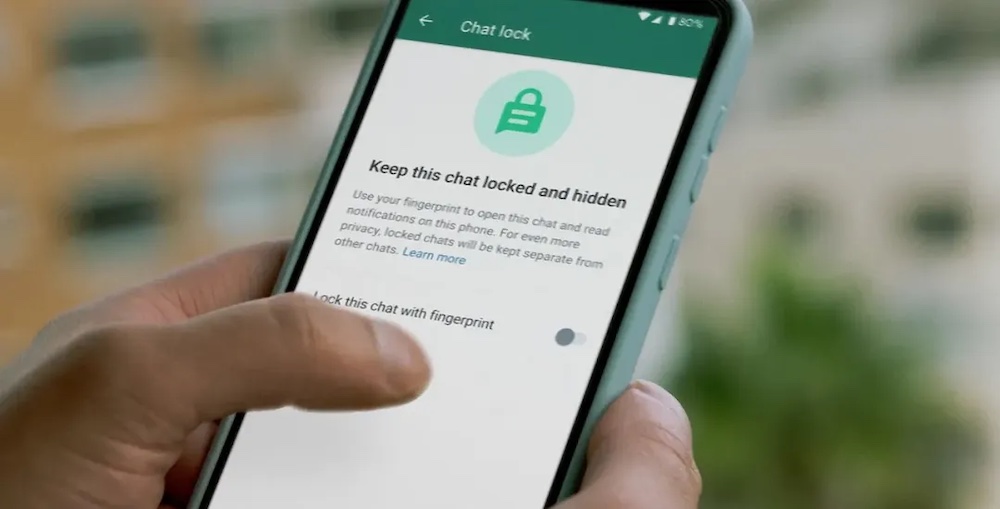
Law enforcement has various ways to access private conversations. But how much they can actually see depends on the messaging app you’re using. In 2021, an FBI document outlined how well apps like Signal, Telegram, and WhatsApp protect user data from these efforts. According to the report, authorities cannot access the content of messages on Signal and Telegram. Which is reassuring for privacy-conscious users.
However, WhatsApp presents a potential vulnerability. If users back up their messages to iCloud, law enforcement can access these unencrypted backups. To enhance privacy, WhatsApp recommends disabling iCloud backups.
The FBI document also highlights that while Telegram generally protects message content. It may share IP addresses and phone numbers of individuals identified as terrorists. Signal, on the other hand, offers no such data, though it does require a phone number for registration. While law enforcement can access limited information such as contact details with a court order, they cannot retrieve message content. The FBI can also use tools like a pen register to track metadata, such as who is communicating with whom. But even this is updated only every 15 minutes.
Easiest to Use
If you’re comfortable with standard text messaging, you’ll find it easy to navigate the encrypted messaging apps mentioned here. All three—Signal, Telegram, and WhatsApp—use familiar chat interfaces with speech bubbles. And you can personalize the look and feel of each app in the settings.
WhatsApp is the most widely used, so you’ll likely find almost everyone you know on the platform (including people you may not want to reconnect with). The biggest challenge with other apps, like Signal or Telegram, is simply finding contacts who also use them.
These apps are also fun to use, with features like Stories, GIF reactions, and stickers. Signal recently introduced these lighthearted options, while Telegram and WhatsApp have offered them for some time, contributing to their popularity. However, Telegram has started charging for certain features, such as exclusive emojis or usernames. Which may be a drawback for some users.
The Most Social Messaging App
To stand out from traditional SMS, messaging apps need more than just one-on-one conversations—they need social features.
WhatsApp offers a complete social experience, allowing users to easily create group chats and private conversations with a large network of contacts already on the platform. However, as Signal lacks WhatsApp’s extensive user base, it can be harder to find groups or friends to chat with. The widespread popularity of WhatsApp and Telegram, though, has also led to the rapid spread of misinformation across their networks.
Telegram makes it simple to join groups or create Channels to share updates with a wider audience. However, public spaces on Telegram are often flooded with spam and scammers, making them less ideal for genuine conversation. Telegram functions more like a social media platform than a private messaging app. With content moderation largely left to individual group moderators and Channel owners.
The Most Secure App
While all the apps here promise safe and secure messaging, Signal stands out as the top choice for security. As an Editors’ Choice, Signal uses proven encryption technology to ensure your messages are safe from surveillance, law enforcement, and even the app itself. Since Signal operates as a nonprofit, it has no incentive to collect or sell user data, safeguarding your privacy. Beyond security, Signal also holds its own against competitors when it comes to fun features and user-friendly design.
Conclusion
In conclusion, Briar stands out as the most secure messaging app, thanks to its advanced privacy technologies. While other apps in the ranking offer similar levels of protection, much of their privacy claims can be seen as marketing tactics. For those seeking highly secure communication, especially for corporate or personal online meetings, Linker.do is a better choice, providing enhanced security for sensitive interactions.